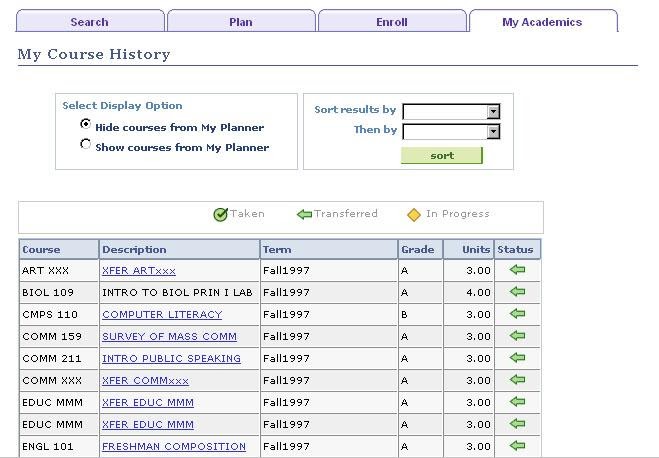How Do I View My Course History?
View Course History
- Access Southeastern’s home page at: http://www.southeastern.edu.
- Click on MY DEN hyperlink located at the top of Southeastern’s home page.
- Click on LEONet--Students.
- Sign In to LEONet. Key in your User ID and password.
- Click the Sign In button.
- Select Academic Records > My Course History. A list of all the classes you have completed
along with the grades you received will display. If you click on the class name in
the Description field, a description of the information covered in that course will
display.
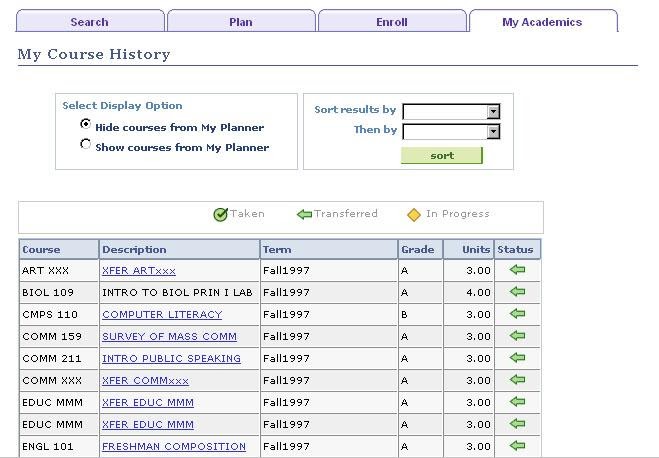
Things to Remember
- The Term in which you completed each course is displayed in the column to the right
of the description of the course.
- The Grade you received for each course completed is displayed in the column to the
right of the term in which you completed the course.
- The Units you completed (credit hours) for each course are displayed in the column
to the right of your final course grade.